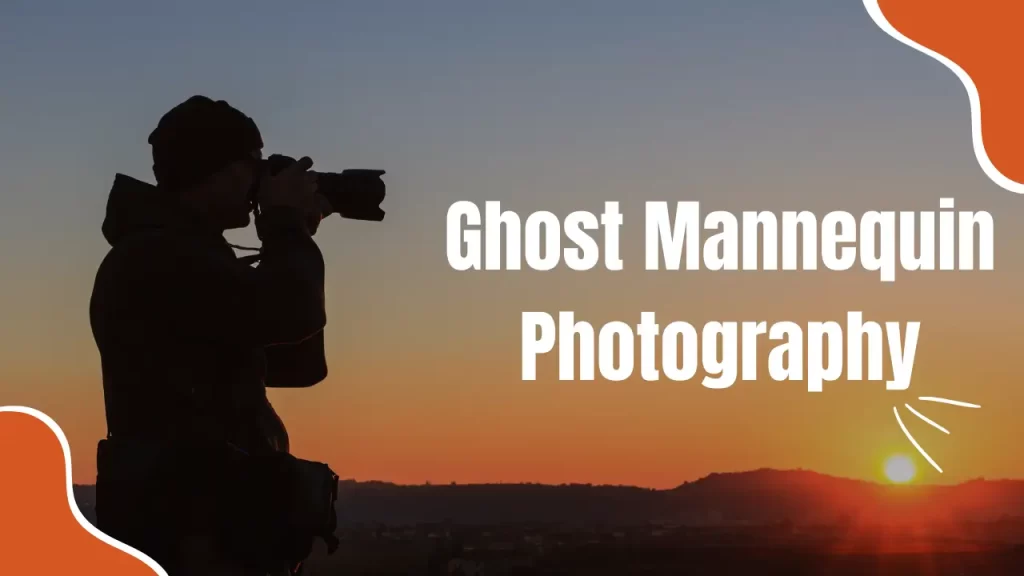The ghost mannequin photography technique has become increasingly popular for ecommerce product photography and fashion photography. This visual effect allows retailers to display clothing on “invisible mannequins”, creating an eye-catching product presentation.
While ghost mannequin product photography requires some specialized skills and photo editing techniques, the effect can be achieved with the right approach. Here is a complete guide to understanding and using the ghost mannequin technique for impactful product and fashion photos.
Understanding the Ghost Mannequin Technique
The ghost mannequin effect, also sometimes called the invisible mannequin technique, involves photographing clothing on a physical mannequin and then digitally removing the form in post-production. This leaves just the clothing appearing to float in a natural pose.
Retailers favor ghost mannequin product photography because it allows products to be displayed in a clean, minimalist manner. Removing the bulky mannequin form also enables a full view of the garment from all angles without visual obstructions.
The key to pulling off the ghost mannequin technique is taking two photos:
- The first shot captures the front view of the garment on the mannequin.
- The second shot captures the back view of the garment on the same mannequin pose.
These two photos are then blended together in photo editing software to remove the mannequin form and create one image of the floating clothing.
When executed well, the final ghost mannequin image looks very realistic and gives products a distinct, eye-catching appearance online and in print.
How to Create the Ghost Mannequin Effect
Achieving a convincing ghost mannequin effect takes some careful photography and post-processing. Here is a step-by-step overview of how to photograph products and use editing software to create flawless ghost mannequin shots:
Set up the Mannequin and Lighting
- Choose a high-quality mannequin that can hold stable poses. Retail display mannequins with wire armatures work best.
- Style the mannequin in a natural pose that complements the garment. Avoid overly stiff stances.
- Use soft, even lighting from the front and back to avoid shadows. Continuous studio lights or strobes with diffusion can create clean lighting.
- Light the background separately to prevent shadows behind the mannequin.
Photograph the Front and Back Views
- Take the first photo capturing a head-on view of the garment on the mannequin. Ensure the entire front is visible.
- Without moving the mannequin, take a second photo framing just the back view of the same pose.
- Keep the camera angle and position identical in both shots.
- Check that that the lighting remains consistent in both photos.
Prep the Photos in Photo Editing Software
- Import the front and back photos into Adobe Photoshop or another editing program.
- Use the pen tool to trace and cut out the garment from the background in each photo.
- Clean up any intricate edges like collars or lace using layer masks.
- Erase any remaining parts of the mannequin form on each photo.
- Leave just a faint outline of the mannequin to guide the blending process.
Blend the Two Garment Layers
- Place both fully extracted garment layers on layers above a white background layer.
- Align and blend the layers so the front and back garment views seamlessly connect.
- Erase any remaining mannequin outline between the layers.
- Use layer masks and blending modes to finalize the effect.
- Perform final touches like color correction and contrast adjustments.
Editing Software for Ghost Mannequin Photography
The key software programs used for ghost mannequin editing and creating the final effects are:
Adobe Photoshop
Photoshop provides the most control for cutting out product images and blending layers. Useful tools include the pen tool, layer masks, and a full range of blending modes. The content-aware fill tool also helps erase any remaining mannequin parts.
Adobe Lightroom
Lightroom streamlines processing large batches of product photos and performing batch color/tone corrections. Use it to prep files before jumping into fine Photoshop editing.
GIMP
GIMP is a free open-source alternative to Photoshop that provides many of the same selection, masking, and layer tools required for ghost mannequin effects.
Krita
Krita is another free option similar to Photoshop with tools for selecting, masking, and editing product photos.
Online Editing Apps
For quick DIY ghost mannequin effects, numerous apps like Kaleido and Clipping Magic provide automated background and mannequin removal. However, results may not be as polished as manual editing.
With practice and the right software toolkit, the ghost mannequin technique can produce striking product images and dynamic fashion visuals that boost online sales and marketing. Experiment with varied poses and lighting to showcase products at their very best.
FAQ
What type of mannequin works best for ghost mannequin photography?
Mannequins made with wire armatures hold poses best. Well-made retail display mannequins are ideal. Avoid cheap mannequins that can shift positions easily.
Can you create the ghost mannequin effect with natural human models?
Yes, a similar effect can be achieved through meticulous editing. However, it requires significantly more post-production work to erase the body in a realistic, seamless manner.
What’s the minimum photo editing skill level needed?
You need moderate experience with selection tools, masking, and layering in Photoshop or similar software. Beginners can start with online editing apps for simpler results.
What lighting is required?
Very bright, soft, and diffused light on both the front and back of the mannequin is essential. This prevents shadows or dark edges on the clipped-out garment.
How much does ghost mannequin photography cost?
Professionally edited photos cost $5-$20 per image. DIY editing is cheaper but very time-intensive. The upfront costs are photo gear and mannequins.
Conclusion
Achieving clean, professional ghost mannequin product shots requires strategic photography techniques coupled with practiced photo editing skills. With some careful preparation and the right mannequin, lighting, and software, retailers can produce eye-catching ghost mannequin images to effectively showcase their products online and attract more customers. This innovative technique is becoming a staple for modern ecommerce and fashion marketing.
The article covers the key steps involved in creating ghost mannequin effects, from selecting the right mannequin and lighting to photographing front and back views accurately. It also provides an overview of the editing process in programs like Photoshop, including cutting out the product images, erasing the mannequin form, and blending layers. With the help of this guide, beginners can start mastering the ghost mannequin technique for unique product photography and visual merchandising.