TikTok, the wildly popular short-form video platform, has taken the world by storm. With its endless stream of entertaining, creative, and bizarre content like people doing outrageous stunts or challenges, it’s no wonder millions of people are hooked. But what happens when you come across a video that’s just too good not to save? Enter the struggle of trying to download TikTok videos without those pesky watermarks.
Fear not, my friends! In this guide, we’ll explore multiple methods to help you download TikTok video without watermark, so you can keep those precious moments forever (or at least until your storage runs out). Whether you’re a TikTok addict or just an occasional viewer, you’ll find a solution that works for you. So, let’s dive in and learn how to save those TikTok gems without any unwanted branding!
Method 1: Using Third-Party Websites
Step 1: Copy the Video Link
First things first, you’ll need to grab the link to the TikTok video you want to download. It’s super easy – just open the TikTok app, find the video you love, tap the share button, and then select “Copy Link.”
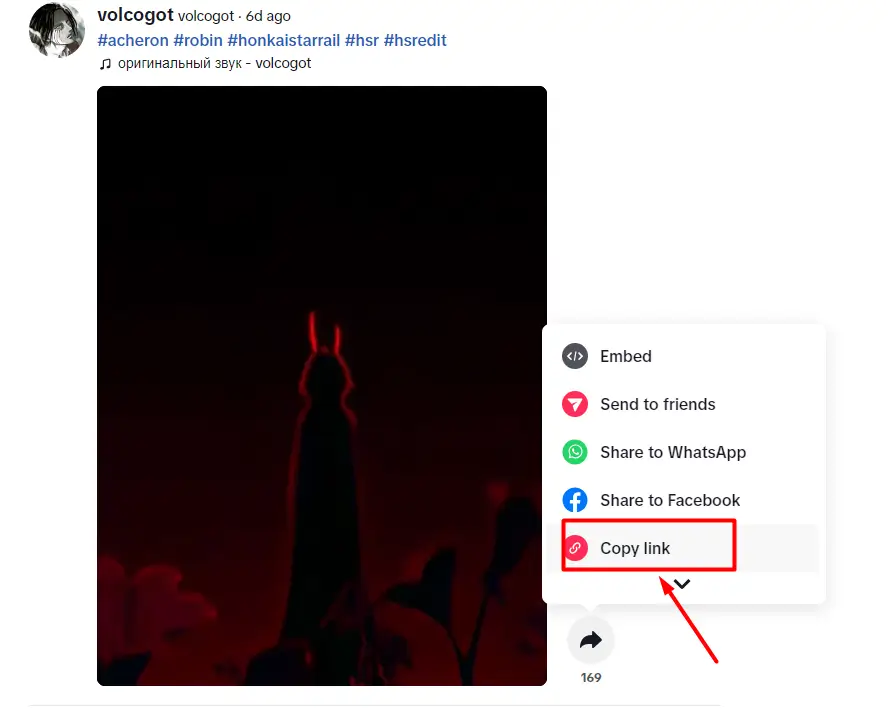
Step 2: Visit a TikTok Video Downloader Website
Now that you’ve got the link, it’s time to visit TikTok downloader without watermark websites that offer TikTok video downloading services.
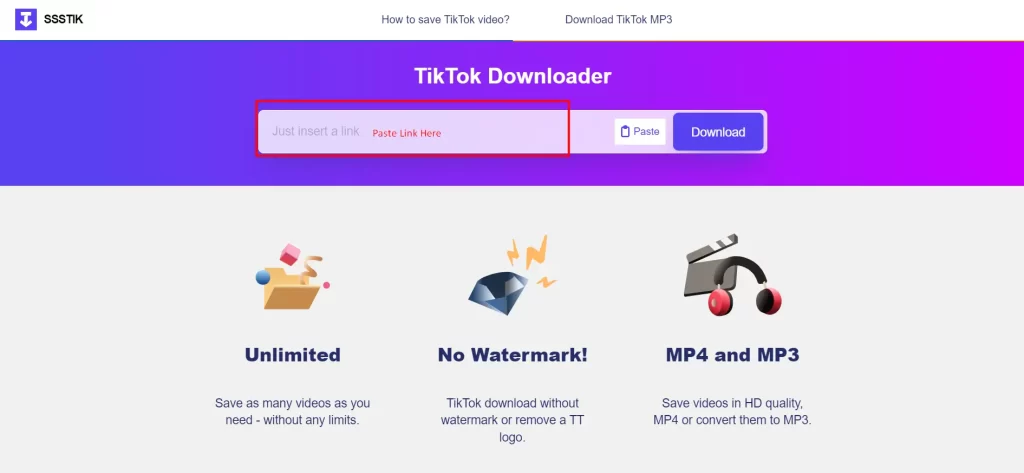
Step 3: Paste the Link and Download
Once you’re on the website, simply paste the TikTok video link into the provided box and hit the “Download” button. In a few seconds (or minutes, depending on your internet speed), the video will be ready for you to save to your device, free of any watermarks!
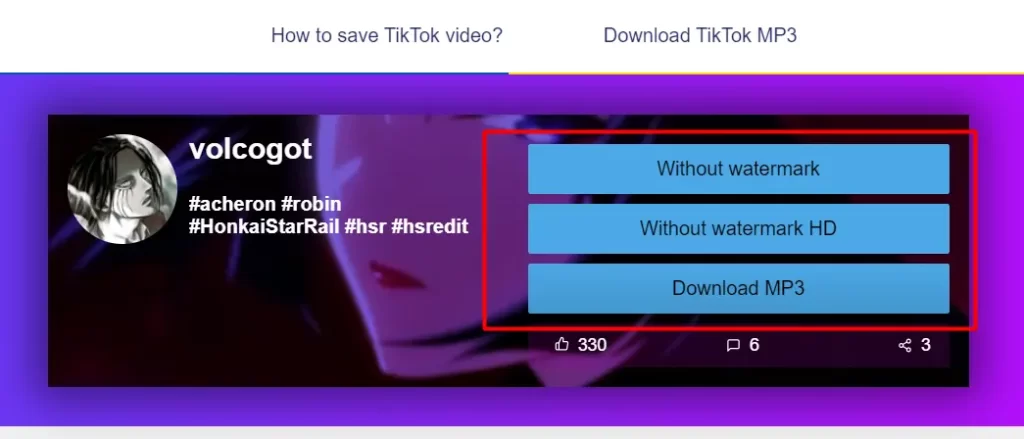
Method 2: Using a Browser Extension
If you’re a frequent TikTok video downloader, you might want to consider installing a browser extension. These handy little tools can save you the hassle of visiting a separate website every time you want to download a video.
Step 1: Install a TikTok Video Downloader Extension
Head over to your preferred browser’s extension store (e.g., Chrome Web Store, Firefox Add-ons) and search for a TikTok video downloader extension. Popular options include “TikMate” and “TikTok Video Downloader.”
Step 2: Open TikTok and Download Videos
Once the extension is installed, all you have to do is open TikTok in your browser, find the video you want to download, and click the extension’s icon. The video will be downloaded directly to your device, without watermark, in just a few clicks!
Method 3: Using Screen Recording
If you’re not a fan of third-party apps or browser extensions, you can always go the old-fashioned route and record your screen while the TikTok video is playing. This method is a bit more involved, but it can be a lifesaver if other methods fail.
Step 1: Set Up Your Screen Recording Tool
Most modern smartphones and computers come equipped with built-in screen recording tools. On an iPhone or iPad, you can use the built-in Screen Recording feature (accessible through the Control Center). On Android devices, you may need to download a third-party app like AZ Screen Recorder or Mobizen Screen Recorder.
Step 2: Record the TikTok Video
Once your screen recording tool is ready, simply open the TikTok app, find the video you want to capture, and start recording your screen. Make sure to record the entire video, from start to finish, without any interruptions.
Step 3: Save and Trim the Recording
After you’ve recorded the TikTok video, you can save the screen recording to your device’s gallery or camera roll. From there, you can use a video editing app to trim the recording and remove any unwanted footage before or after the TikTok video itself.
Bonus Tip: Use a Watermark Remover App
If you’ve already downloaded a TikTok video with a watermark, fear not! There are several apps and online tools that specialize in removing watermarks from videos and images. Some popular options include VideoProc, Apowersoft Online Watermark Remover, and Ezgif.com.
Just keep in mind that these tools may not always work perfectly, especially if the watermark is embedded deeply into the video or image.
FAQs
Is it legal to download TikTok videos without watermarks?
It’s generally considered legal to download TikTok videos for personal, non-commercial use. However, redistributing or monetizing downloaded videos without the creator’s permission could be a violation of copyright laws.
Will downloading TikTok videos without watermarks result in lower video quality?
Not necessarily. Many of the methods mentioned above allow you to download TikTok videos in their original quality, without any loss in resolution or clarity.
Can I download TikTok videos directly from the app?
Unfortunately, TikTok does not currently offer an official way to download videos directly from the app without watermarks. That’s why users have to rely on third-party tools and methods like the ones discussed in this article.
Are there any risks involved in using third-party websites or apps to download TikTok videos?
While many of these tools are safe to use, there is always a slight risk of encountering malware or phishing attempts when downloading from untrusted sources. It’s always a good idea to exercise caution and only use reputable websites and apps.
How can I remove watermarks from TikTok videos I’ve already downloaded?
If you’ve already downloaded a TikTok video with a watermark, you can try using a watermark removal app or online tool, like VideoProc or Apowersoft Online Watermark Remover. However, these tools may not always work perfectly, especially if the watermark is deeply embedded in the video.
Conclusion
There you have it, folks! Three tried-and-true methods (plus a bonus tip) for downloading TikTok videos without those pesky watermarks. Whether you prefer using third-party websites, browser extensions, or good old-fashioned screen recording, you now have the power to save your favorite TikTok moments forever.
Just remember to respect copyright laws and only download videos for personal use. And who knows, maybe one day you’ll go viral with your own TikTok masterpiece!
