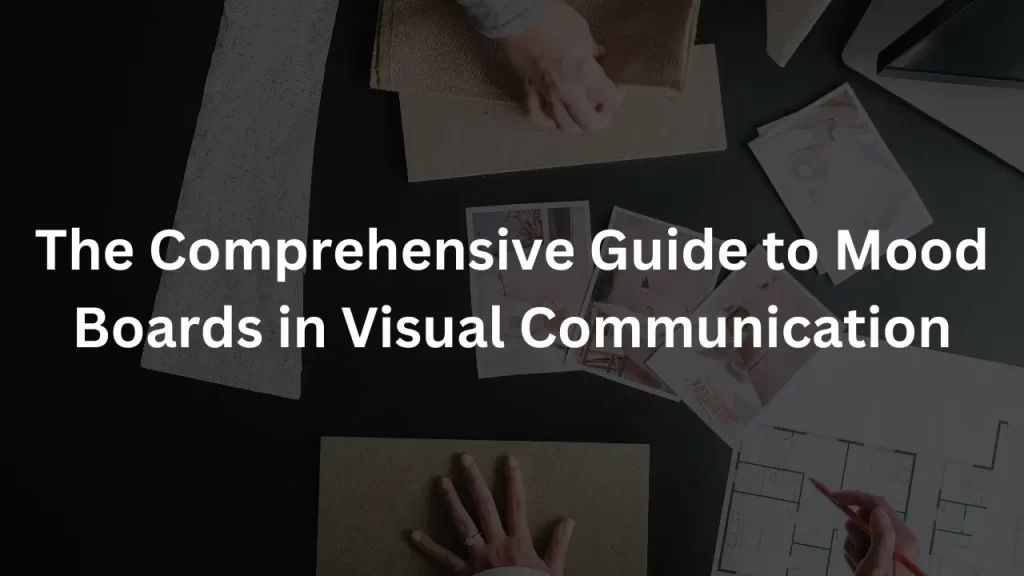A mood board is an essential visual tool used by designers, artists, and creatives to communicate concepts and ideas. By curating images, textures, colors, and other visual elements, mood boards bring visions to life and set the overall tone for projects across various media.
This comprehensive guide will take you through everything you need to know about mood boards, from their purpose and benefits to materials, tools, and tips for creating stunning and effective boards. Read on to enhance your visual communication skills with mood boards. Learn how to Make a Moodboard that clearly communicates your creative vision
What Is a Mood Board and Why Is It Important?
A mood board is a collage of images, materials, and objects designed to visually represent a theme, style, emotion, or message. Mood boards are an invaluable part of the creative process across fields like fashion, graphic design, interior design, photography, and more.
Mood boards serve several key purposes:
- Define a visual direction – Curating specific images and elements sets the overall visual tone, style, and aesthetic for a project. This provides a guiding creative direction.
- Convey a mood or theme – The images and textures come together to communicate desired emotions or styles, like playful, luxurious, or energetic.
- Gather inspiration – A mood board collates inspiring images, colors, typography, and materials in one place to jumpstart ideation.
- Organize concepts – Arranging elements into a mood board helps crystallize abstract ideas into concrete visual directions.
- Communicate visually – Mood boards present concepts visually rather than just describing them, bringing them to life.
Key Types of Mood Boards
While a mood board’s purpose remains the same, there are several genres of mood boards tailored to different disciplines:
Art Mood Boards
Artists use these to define styles, concepts, and palettes for their paintings, illustrations, or other artwork. They heavily feature color swatches, paint textures, photographs, and typography.
Fashion Mood Boards
Fashion designers and merchandisers use these boards to outline fabrics, patterns, silhouettes, and styles for clothing and accessory collections. They include fabric swatches and sketches.
Graphic Design Mood Boards
Graphic designers use these boards to decide color schemes, typefaces, layouts, and visual styles for projects. They contain color palettes, fonts, logos, and layouts.
Interior Design Mood Boards
Interior designers use these boards to outline the look and feel of spaces. They include materials like flooring samples, furniture images, fabric swatches, and architectural drawings.
Nature Mood Boards
Collaging natural elements like plants, landscapes, stones, leaves, and water evokes themes from nature. These are popular for nature brands and earthy aesthetics.
Business Mood Boards
Business proposals and pitches often involve mood boards to communicate branding, office environments, company culture, styles, and more through corporate visual elements.
Helpful Materials and Tools for Creating Mood Boards
Before you begin designing your mood board, gather some basic materials and tools:
- Magazines, catalogs, brochures – These are great for sourcing inspirational images. Look for visually-oriented magazines.
- Scissors, glue, tape – Cut out images from print material and assemble them any way you like. Glue or tape images in place.
- Colored paper, cardstock – Use colored paper to create backdrop layers and define sections of the board.
- Paint, pens – Get creative adding painted elements, hand lettering, or callouts.
- Poster board – Poster boards make an ideal base for mounting images and building out your collage.
- Digital software – Programs like Adobe Photoshop or Illustrator let you design, lay out, and iterate on digital mood boards.
- Online resources – Search platforms like Pinterest or Behance to find images. Royalty-free stock sites work too.
Step-By-Step Guide to Creating a Mood Board
Follow this process to design stunning, professional mood boards from scratch:
1. Define the Objective and Target Mood
Start by defining what you want the mood board to achieve. Are you communicating a style, branding concept, or aesthetic theme? Decide on descriptive keywords for the visual direction like elegant, edgy, minimal, retro, or rustic.
2. Research and Curate Your Image Content
Spend time gathering a wide selection of images, textures, colors, fonts, and other visual elements that align with your objective. Source from magazines, online galleries, stock sites, photography, and original artwork.
3. Print and Cut Out Your Images
Print out your digital images or cut out selections from print materials. Make sure they are good quality. Keep images organized as you cut them out.
4. Arrange and Organize on Your Board
Start arranging images, fabric swatches, paint chips, and other elements on your poster board base. Organize groupings of images, overlap elements, play with scale, and position them thoughtfully.
5. Refine and Finalize the Layout
Once you’ve filled the board, step back and evaluate the overall composition. Refine the layout by rearranging elements, altering scale, or removing busy images. Add final touches and details.
6. Glue or Mount All Elements Down
With your layout finalized, permanently attach all the images, fabrics, papers, and objects to the board using glue, tape, pins, or mounting boards. Secure everything neatly and smoothly.
7. Add Titles, Labels, or Callouts
Consider adding text like titles, labels for sections, captions, or callouts using markers, typography, or hand lettering to add clarity and enhance the board’s message.
Tips for Creating Impactful, Purposeful Mood Boards
Follow these tips and best practices for mood boards that effectively communicate your desired style and aesthetics:
- Select a cohesive color palette – Limit your color scheme to 2-3 colors maximum for a unified look. Vary shades and tones within that palette.
- Curate high-quality images – Blurry, pixelated images look unprofessional. Source striking high-res photos with brilliant color.
- Mix up textures and patterns – Contrast smooth and glossy images with rough, natural textures. Patterns add visual interest.
- Find the right balance – Aim for around 2/3 images to 1/3 solid colors or text for ideal balance. Avoid clutter.
- Overlap elements – Overlapping images and layered textures create depth and dimension.
- Mind the edges – Aligning images with the edges of the board creates a neater, framed composition.
- Edit ruthlessly – Be objective and pare down overly busy boards to only the strongest, most relevant images.
Presenting and Sharing Your Completed Mood Board
Once your mood board is complete, it’s time to present it. Here are some tips for sharing your boards effectively:
- Mount boards on foam core or sturdy cardstock to prevent damage when presenting physically.
- Create slideshow presentations highlighting details and calling out key aspects of your board.
- Use presentation software like PowerPoint or Keynote to present digitally designed mood boards.
- Print mood boards in large formats for in-person group critiques and discussions.
- Upload visually compelling photographs of completed mood boards to online portfolios or social media.
- Share editable digital mood board files using online collaboration platforms and tools.
- Walk stakeholders through your board to share your concept, guiding them through each curated element.
Conclusion
Mood boards are invaluable for bringing creative concepts and visual directions to life. By effectively gathering inspirational imagery, textures, typography, and colors that align with your desired mood and aesthetic, you can communicate the essence of projects across any visual field.
Use this guide to get started with creating powerful, polished mood boards. Define your purpose, curate stunning visuals, arrange your elements thoughtfully, and present your boards compellingly. Unlock improved creativity, clearer communication, and more focused visual styling.