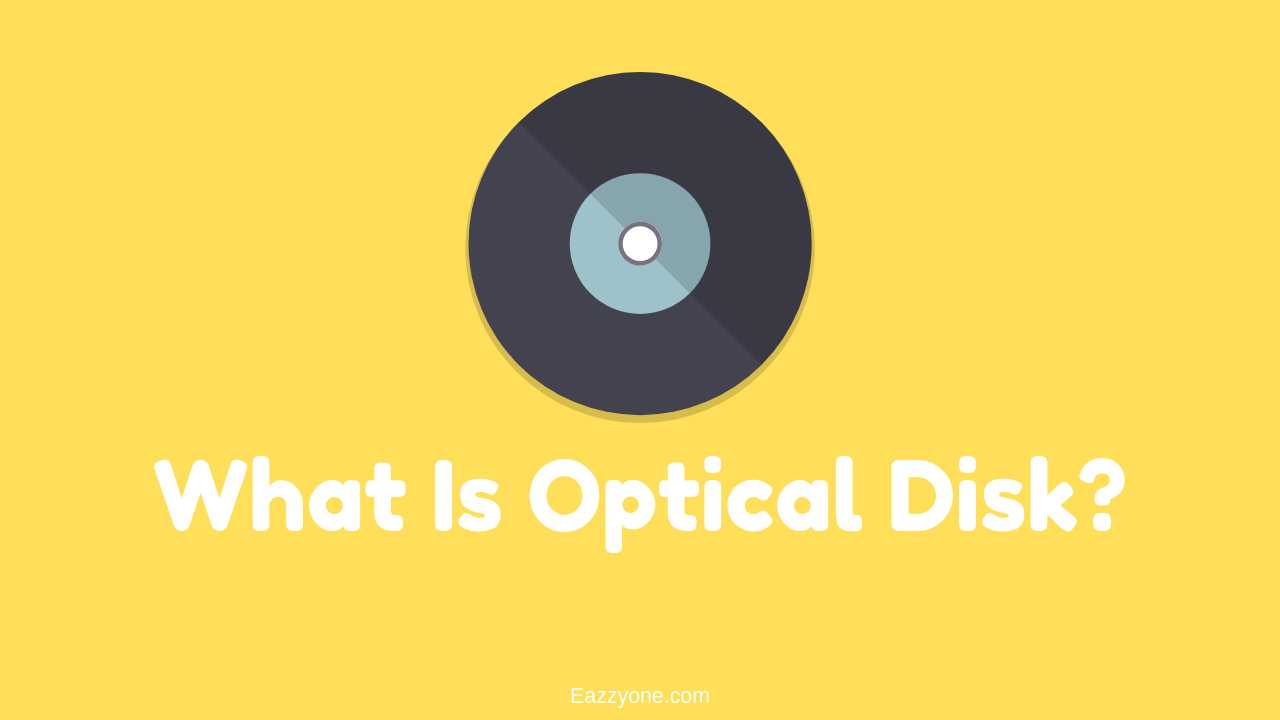An optical disk storage system consists of a metallic or plastic disk coated with a highly reflective material. It uses laser beam technology for reading/writing of data from/to disk surface. Optical disks are also known as laser disks or optical laser disks. Because they use laser beam technology for data read/write. Modern computer systems extensively use optical disks as a random access medium for high capacity secondary storage because of their capability to store a very large amount of data in a limited space.
Basic Principles of Operation
Storage Organization
Unlike magnetic disks having several concentric tracks, an optical disk has one long track starting at the outer edge and spiraling inward to the center. The spiral track is ideal for reading large blocks of sequential data, such as audio or video. It, however, causes slower random access of data than in case of concentric tracks used by magnetic disks. This is because, in case of concentric tracks organization, disk mechanism can locate sectors faster as they are always located on a given track at a fixed distance from the center.
Spiral track organization divides the spiral track of an optical disk into equal-length sectors regardless of the position of a sector from the center. Recall from that the sectors on a magnetic disk are of varying length with the ones near the center being smaller than the ones away from the center. All sectors being of equal length enables data packing at maximum density over the entire disk. However, it also requires a more complicated drive mechanism because the rotational speed of the disk must vary inversely with the radius. That is, the drive must slow down the disk’s rotation speed to read/write data from/to sectors towards the periphery of the disk, and speed it up to read/write data from/to sectors towards the center of the disk.
Storage Capacity
Cost-per-bit of storage is very low for optical disks because of their low cost and high storage density. They come in various sizes ranging from 12.0-inch to 3.0-inch diameter. The most popular one is of 5.25-inch diameter with a capacity of about 650 Megabytes, which is equivalent to about 2,50,000 pages of printed text. Optical disks are the most suitable storage media for multimedia applications because of their large storage capacity.
As optical disks have a single track,
Storage’ capacity of an optical disk = Number of sectors x Number of bytes per sector
The 5.25-inch optical disk typically has 3,30,000 sectors each of 2352 bytes, making its storage capacity equal to 3,30,000 x 2352 = 776 x 106 bytes = 776 Megabytes. This is unformatted capacity. Formatted capacity is about 650 Megabytes.
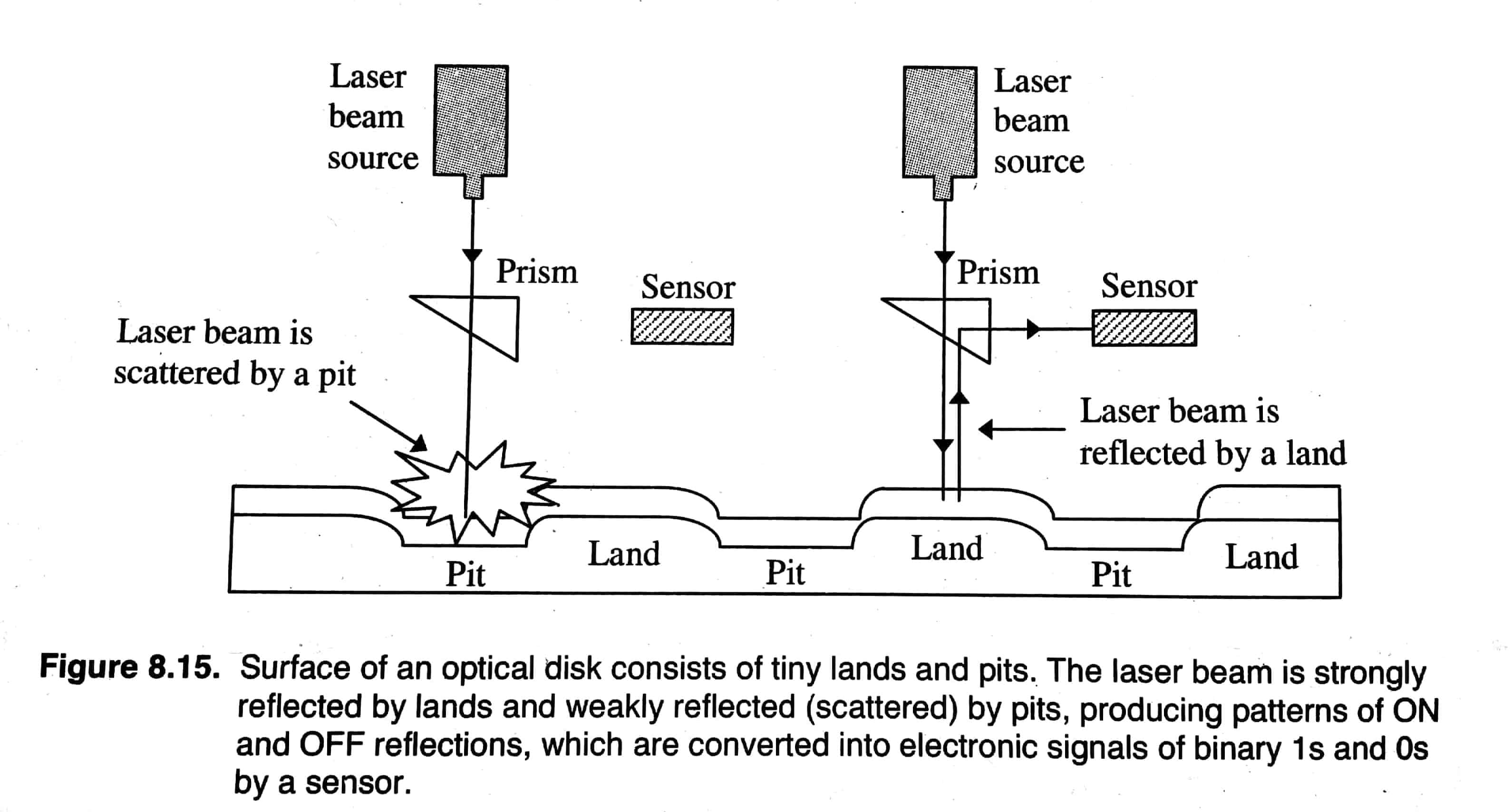
Access Mechanism
An optical disk drive uses laser beam technology for reading/Writing of data from/to an optical disk surface. It has two laser beam sources. It uses one laser beam (of greater intensity) to write data by etching microscopic pits on the disk surface and another laser beam (of lesser intensity) to read data from the light-sensitive disk surface. To write data, it turns the laser beam ON and OFF at a varying rate due to which tiny pits (visible only through a powerful microscope) are burnt into the metal coating of disk surface along its tracks. To read data, it focuses the less-powerful laser beam on the disk surface.
This beam is strongly reflected by the coated surface (known as land) and weakly reflected by the burnt surface (known as a pit), producing patterns of ON and OFF reflections, which are converted into electronic signals of binary 1s and 0s by a sensor. It uses a mechanical forward-backward moving read/write access arm with a laser source and detection lens (called eye) assembly to place the unit at the desired place on the optical disk. This assembly and the disk do-not come in contact at all. The disk itself is on a spindle attached to a motor that rotates the disk during access.
Optical Disk Drive
A user mounts an optical disk on an optical disk drive for reading/writing of information from/to it. An optical disk drive contains all the mechanical, electrical, and electronic components for holding an optical disk and for reading/writing of data from/to it. It contains a tray on which the disk is kept, read/write laser beams assembly, and motor to rotate the disk.
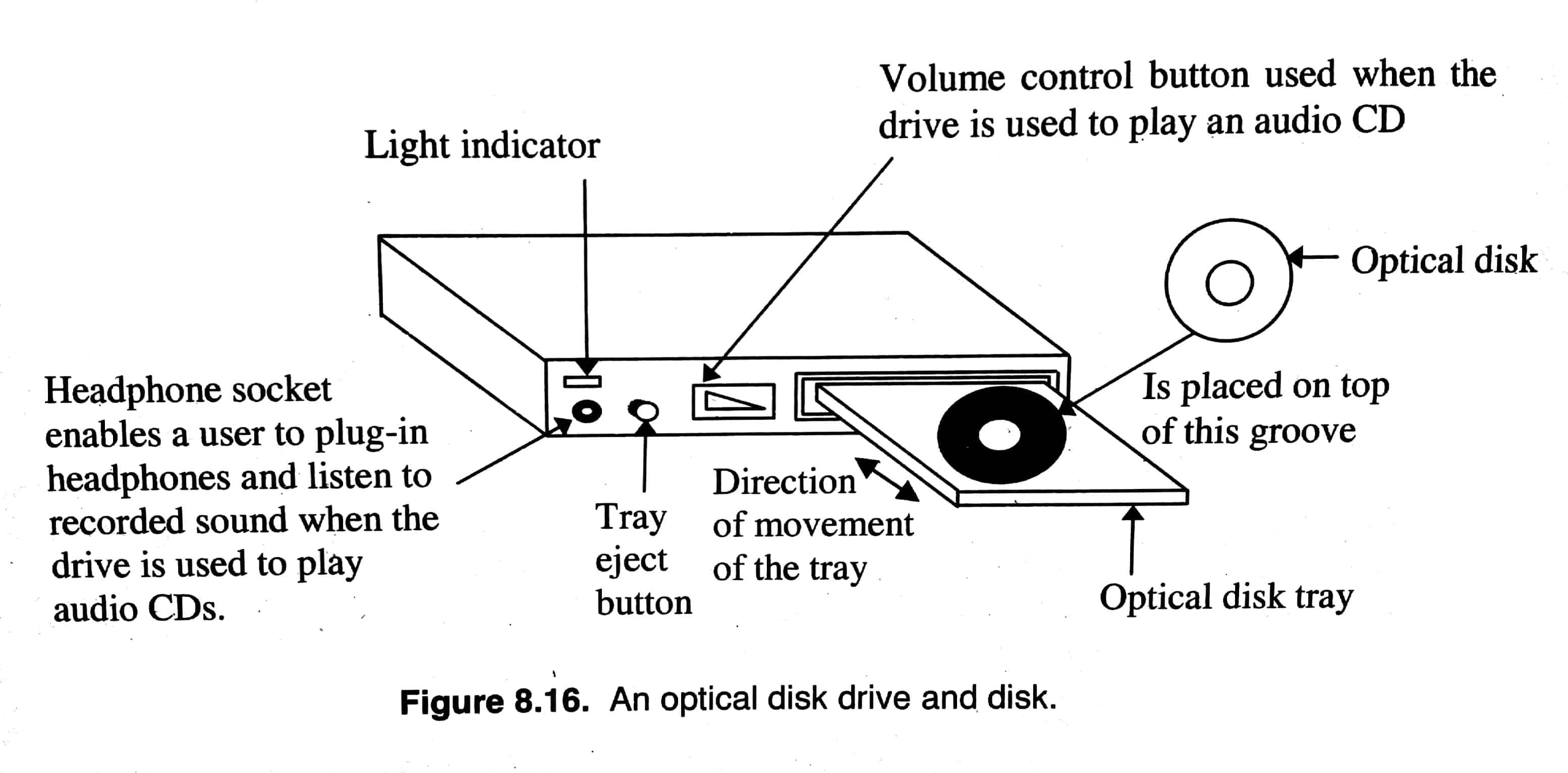
Access Time
Optical disk drives are slower (have larger access time) than magnetic disk drives due to the following reasons:
1. Sectors of an optical disk are on a continuous spiral track. This data organization results in slower random access of a sector than in case of concentric tracks organization (used by magnetic disks) because, in case of concentric tracks, data access mechanism always finds sectors on a given track at a fixed distance from the center.
2. In case of optical disks, each sector has the same length regardless of its position from the center. This data organization requires a more complicated drive mechanism because the disk’s rotation speed must vary inversely with the radius. That is, the drive must slow down disk’s rotation speed to read/write sectors towards the periphery of the disk and speed it up to read/write sectors towards the center of the disk. This access mechanism leads to slower data access (larger access time) as compared to magnetic disks in which case the disks rotate at a constant speed irrespective of the location of accessed data.
3. Since the optical disk is a removable media, it is prone to scratches, dust, sticky prints (including fingerprints), etc. while handling. This causes the read mechanism to employ error correction mechanisms, like re-read, varying angular velocity, data reconstruction using parity, etc.
4. The entire read/write and disk assembly is not a sealed unit. Hence, the disk drive cannot spin the disk at a fast speed as it may damage the disk and other parts.
The access time of optical disks varies in the range of 100 to 300 milliseconds. Compare this with the access time of hard disks, which varies in the range of 10 to 30 milliseconds.
Types of Optical Disks
All optical disks are round platters. They come in different sizes and capacities. Commonly used types of optical disks are CD-ROM, WORM (CD-R), CD-RW, and DVD. They are described below.

CD-ROM
CD-ROM stands for Compact Disk-Read-Only Memory. It is a spin-off of audio CD technology and works much like audio CDs used in music systems. In fact, if your computer has a sound card and speakers, you can play audio CDs on your computer.
CD-ROM disk is a shiny, silver color metal disk usually of 5.1/4-inch (12 cm) diameter. It is made of polycarbonate plastic having a thin layer of pure aluminum coating to make it’s surface reflective. For some very good quality disks, the gold layer is used. A thin layer of lacquer on top of the reflective surface protects it. It has a storage capacity of about 650 Megabytes or 700 Megabytes in newer ones. It is so called because of its large storage capacity on a compact-size disk and because it is a read-only storage medium. That is, these disks come pre-recorded and a user cannot alter information stored on them.
Since an optical disk mechanism reads a disk from the center to the outer edge, several sizes are possible. Apart from the most common 120mm 74/80 minute disk having a storage capacity of 650MB to 700MB, 80mm 21 minute disk (called Mini-CD) having 184MB storage is also available. They are usable with the disk drive of a 120 mm disk. Mini-CDs are available in various fancy shapes like round, oval, triangle, etc., while ensuring that the storage area is not affected.
Example
The fact that a normal user cannot write data to a CD-ROM disk does not mean that this storage medium is not useful. In fact, many applications deal with huge volumes of data that rarely change. Hence, CD-ROM is preferable for such applications. For example, infopedia is a single CD-ROM disk that holds a complete encyclopedia, or a dictionary, or a world atlas, or a dictionary of quotations, or biographies of great people, or information about all educational institutions of a particular type in a country, etc. Nowadays, CD-ROM disk is -preferred storage medium for distribution of
1. The electronic version of conference proceedings, journals, magazines, books, etc.
2. New software products
3. Software upgrades
4. Multimedia applications such as video games, which involve the integration of text, sound, graphics, motion video, and animation.
For wide distribution and use of CD-ROM disks on different computers, the International Standards Organization (ISO) has evolved a standard for recording information on CD-ROM disks, called ISO 9660. This standard requires the creation of a Volume Table of Contents (VTOC) on a disk, which allows storage and direct access of 1,40,000 files on the disk. This enables the opening of any one of the 1,40,000 files with a single seek. Microsoft Corporation has developed MSCDEX (Microsoft CD Extension) software, which records data in ISO 9660 format on CD-ROM disks. All CD-ROM vendors have accepted the ISO 9660 format.
WORM Disk/CD-Recordable (CD-R) Disks
WORM stands for write-once, read many. WORM disks allow users to create their own CD-ROM disks by using a CD-recordable (CD-R) drive attached to a computer as a regular peripheral device. We can use any ordinary CD-ROM drive to read information recorded on a WORM disk by a CD-R drive. As the name implies, we can write data only once on a WORM disk but can read it many times. WORM disks look like standard CD-ROM disks, are available blank in the market, and a user can encode on it using a CD-R drive.
However, we can write all the desired data on a WORM disk in multiple recording sessions. The sessions after the first one are always additive and cannot alter the etched/burned information of earlier sessions. The worm-disk-storage mechanism enables hiding of information added in a session in a subsequent session by creating File Allocation Table (FAT) at a new location, but the etchings on the surface are permanent (not removable). Such disk is called Multi-Session Disk. It uses laser beam technology (discussed earlier) for data recording/reading.
Because of its permanent recording nature and large storage capacity, WORM disk is the preferred storage medium for archival applications, which now depend on microfilm, magnetic, or paper file media. Data archiving enables recording of old data on a secondary storage medium (such as a WORM disk) so that they can be deleted from the online storage device (such as a hard disk), thus freeing space for new data. WORM disk is also an ideal medium for making a permanent record of data. For example, many banks use them for storing their daily transactions. They write the transactions to a WORM disk, which becomes a permanent record for them (they can – only read it whenever required, but can never alter).
CD Read/Write (CD-RW) Disk
A CD Read/Write (CD-RW) disk is very similar to a WORM disk with the exception that we can erase its previous content and write on it multiple times. Such disks use metallic alloy layer. Laser beam changes the chemical property during writing (or burn process), changing reflectivity at desired places. The land-pit difference on CD-RW is not significant and hence CD drives have to be compatible to read such disks. A CD-RW disk usually has a lifetime of 100 or more erase-write cycle. CD-.RW drives have the capability to change the chemical property again of the metallic alloy layer when we erase old data and write new data on a CD-RW disk. CD-RW disks are little expensive than CD-R disks, but offer great cost saving because of their erase and rewrite capability.
Digital Video (or Versatile) Disk (DVD)
DVD is a standard format for distribution and interchange of digital content in both computer-based and consumer electronic products. The format enables storage of various types of large multimedia data on a new and improved version of CD (Compact Disk), which works on optical disk technology. That is both DVD and CD store data by using pits embossed on a disk surface. However, these pits are about 4.1/2 times as dense on a DVD as on a CD and can store about seven times more data per side. The greater density is due to a more efficient data modulation scheme and error correction method that packs more data bits into every inch. DVD follows Eight-to-Fourteen Modulation Plus(EFMPlus) encoding as compared to Eight-to-Fourteen Modulation (EFM) encoding used by CD.
Physically, both DVD and CD are identical in both diameter and total thickness. There are two variants of DVD —single-layer disk and double-layer disk. The single-layer disk has a storage capacity of 4.7GB, whereas double-layer disk has a storage capacity of 8.5GB. A single-layer disk provides about 135 minutes of video playback at an average data rate of little less than 5 Megabits/second.
DVD standard has two layers of specifications known as physical layer and logical layer. Physical layer specifications apply to the physical media itself, whereas logical layer specifications are for supporting all types of applications.
Physical layer specification
The physical layer specification defines following types of physical media:
1. DVD-ROM. Users use it for mass distribution of pre-recorded software programs and multimedia.
2. DVD-RAM. Users use it for general read-and-write applications in PC or consumer electronics domains.
3. DVD-R. Users use it for low-cost, write-once recordable media.
4. DVD-RW. It is a rewritable version of DVD-R.
On the other hand, the logical layer specification defines recording formats for video and audio data for mass distribution of pre-recorded motion pictures and music. Key features of DVD-video and DVD-audio specifications are as follows:
DVD-video
DVD-video is now the most dominant movie storage format used. It allows storage of video in 4:3 or 16:9 aspect ratios in MPEG-2 video format using NTSC or PAL resolution. It may be of interest to note that NTSC has a resolution of 720×480 and PAL has a resolution of 720×576. The audio is usually Dolby Digital (AC-3) or Digital Theater System (DTS), and can be either monaural or 5.1 Surround Sound. In addition, it has multiple selectable language soundtracks and subtitles, voice-over commentaries by the movie’s cast or director, and convenient random access to special features.
DVD-audio.
It offers multiple choices of sampling rate and a number of bits per sample. For super-high fidelity, the music producer might opt for two channels with 24-bit sampling at a rate of 192 KHz. Contrast the basic CD standard with its two channels and 16-bit sampling at 44 KHz. The specification also supports up to six channels of multichannel surround sound with 24-bit sampling at a 48 KHz rate. Besides the improved audio features, DVD-audio specification goes beyond CD by making provision for visual menus, still images, and video to accompany the audio program.
DVD has enough space to store movie and support multi-lingual subtitles, multi-lingual audio, multiple camera angles, etc. It supports region marking to protect against piracy and use of DVD from one region to another. It also supports Content Protection for Pre-recorded Media (CPPM) security technique to safeguard against copying, etc.
Advantages and Disadvantages of Optical Disks
Advantages
1. Cost-per-bit of storage for optical disks is very low because of their low cost and high storage density. Additional cost benefit comes from the fact that we can erase data on some optical disks and reuse them many times.
2. Use of a single spiral track makes optical disks an ideal storage medium for reading large blocks of sequential data such as audio or video.
3. Optical disk drives do not have any mechanical read/write heads to rub against or crash into the disk surface. This makes optical disks more reliable storage medium than magnetic tapes or magnetic disks.
4. Optical disks have da4a storage life in excess of 30 years, making them better storage medium for data archiving as compared\to magnetic tapes or magnetic disks.
5. Since data once stored on CD-ROM/WROM disks becomes permanent, there is no danger of losing stored data by er4sintilt or overwriting on it by mistake.
6. Due to their compact size and lightweight, optical disks are easy to handle, store, and port from one place to another.
7. We can use a computer has a CD-ROM drive, a sound card, and speakers as a music system, whenever desired, for playing audio CDs.
8. We can use a computer having a DVD drive to watch videos (such as movies) by playing DVDs.
Disadvantages
1. Data access speed of optical disks is slOwer than that of magnetic disks.
2. Optical disks require more complicated drive mechanism than magnetic disks due to the need to have a laser generating source and detection lens, which require precision engineering and careful handling.
3. Since the optical disk is a removable media, it is prone to scratches, dust, sticky prints (including fingerprints), etc. while handling. Hence, they need careful handling.
4. When used for off-line storage, we must label optical disks properly for easy identification.
Uses of Optical Disks
We use optical disks for the following purposes:
1. For distributing large amounts of data at low cost. For example, companies/organizations often distribute an encyclopedia, dictionary, world atlas, dictionary of quotations, biographies of great people, information about all educational institutions of a particular type in a country, etc. on CD-ROM disks.
2. For distribution of the electronic version of conference proceedings, journals, magazines, books, product catalogs, etc.
3. For distribution of audio such as songs.
4. For distribution of new or upgraded versions of software products by software vendors.
5. For storage and distribution of a wide variety of multimedia applications such as video games.
6. For archiving of data used occasionally.
7. End-user companies often use WORM disks to make permanent storage of their own proprietary information. For example, many banks use them for making a permanent record of their daily transactions.
8. DVDs have become a popular medium for the distribution of movies.
Also Read:-