Having a registry enables you to keep your baby gear buying list in one location, communicates your exact preferences to friends and family down to the brand and model, and can help you save money on the extreme cost of all the baby’s essentials.
However, deciding where to register might be challenging. You can experiment with a few different baby registries at your preferred big-box retailers, or you can focus entirely on one registry that has everything you require. Making an Amazon Baby Registry can seem like a natural choice because many expectant mothers already have an Amazon account. Almost all of the brands and goods you love are available on Amazon in one easy location.
Continue reading this article for more useful information on how to make an Amazon baby registry, how the baby welcome box works, How to Delete a Baby registry on Amazon, and much more.
What is Amazon Baby Registry?
Amazon.com, which has the largest assortment in the world, not only allows flexibility to choose anything else from their unlimited range of products to add to your gift registry but is also your go-to location for everything you need for your new baby.
Click on the below Sign-up Button and get a free Baby registry welcome box From Amazon
Amazon Baby Registry

Features:
- Earth’s Biggest Selection
- 15% Registry Discount
- Free 1-year Returns
- Free Welcome Box
- Group Gifting
You can add items from other websites to the Amazon.com Baby registry because it is a universal baby registry. The vast range on Amazon makes it simple to include items at various price points on your registry, enabling friends and family to buy you a present for your child regardless of their financial situation.
Shipping reductions and extended returns are just a couple of the outstanding advantages and rewards of Amazon’s baby registry. You can find anything you need for a baby on Amazon.com’s baby registry, including diapers and cribs.
Baby registry benefits that you should know
- Save up to $300 with a 15% completion discount on eligible items on your registry.
- Discover baby gear that is perfect for you, regardless of your style or budget.
- Get a complimentary Welcome Box filled with full-size, travel-size, and sample-size surprises for parents and baby.
- Anyone can contribute to help you purchase the more expensive registry items with Group Gifting.
- Keep a list of all the items on your baby registry. Using Amazon Assistant, you can add items from any website.
Also Read:- Pluralsight review 2022 – Features, Pricing, and More
Amazon Baby Registry Welcome Box
Members of the Amazon Baby Registry can get the Amazon Baby Welcome Box, which contains samples for both mother and child to test out. Parents are eligible to receive the box if they have products from each checklist category on their registry, have spent $10 from their registry, and have an Amazon Prime account.
Parents must fulfill the following requirements in order to be eligible for the Amazon Baby Welcome Box:
- They must have an Amazon.com baby register.
- They are required to have one item from each category on Amazon’s wish list in their registration.
- They must be Amazon Prime subscribers.
- A $10 purchase must have been made from the registry (excluding shipping and handling charges).
The Baby Welcome Box can be ordered by parents who satisfy all of the above requirements. On the left side of the parent’s registration page, there will be a “Claim Now” button once they are qualified. The package will be added instantly to their cart once they click the button.
Products that the parents would not often purchase will be sampled in this package. There are samples for both the mother and the baby to try out as well as a surprise product mix in each package.
How to make a Baby Registry on Amazon?
Follow the steps given below to make a baby registry on Amazon:
- In the top right corner of the Amazon homepage, click “Registry.” You’ll reach the Amazon Baby Registry website by following this link.
- A “Get Started” button will appear when you reach the main registry page.
- You will be prompted to enter some personal data after clicking the button. We need your name, shipping address, home address, and due date.
- There is an extra form you can fill out to modify the registry page; it asks for the baby’s gender, and how many kids you have, and even lets you add a pleasant message that family and friends will read when they visit your registry account and shop.
- Then, parents can complete the gift-giver assistance part, which asks about the nursery’s colour, the kinds of baby supplies they need, and other details.
- After creating the registry, parents can start adding items to their shopping list. Additionally, products from individual product pages can be added.
- Installing the Universal Register button to their browser will allow parents to add any baby products they desire that are not available on Amazon to their registry.
Parents can do the following to change privacy settings:
- In order to manage who can view their registry and make purchases from it, parents can alter their privacy settings at any moment.
- From your home page, click “Baby Registry Settings” to change the settings.
- You can select Private, Public, or Shared under the “Who Can See Your Registry” option.
How to Create a Second Amazon Baby Registry?
It’s a great idea to create a second baby registry for your child’s sibling to keep organized, discuss ideas with friends and family, and even make sure a few presents for yourself make the list.
Unfortunately, the methods to make a second Amazon baby register aren’t very obvious if you go to the baby registry website of Amazon. Fortunately, there are steps provided below so you may easily make yours.
- Create a new “active” registry.
- Update your old registry.
- Delete your original registry.
How to Delete Baby registry on Amazon?
On Amazon, deleting a baby registry means that you will be no longer be able to access the items that were added to the registry. Additionally, you won’t be able to order or add things any longer. In the event that you decide not to keep any of the products you ordered, you can also request Amazon for a refund.
It’s quite simple to delete your baby registry from Amazon. All you have to do is follow to the instructions below:
- Open Amazon in your browser.
- Log in to your Amazon account.
- Go to your profile’s Baby Registry settings.
- Click the Delete option.
- Amazon will request your confirmation. To confirm, press the Yes button.
It is important to note that when listings are deleted, they can disappear from the search results page for up to an hour. You cannot recover an Amazon baby registry once it has been deleted.
How to Check Amazon baby registry checklist?
If your friends, family, and coworkers’ Baby Registry is public, you can search for it. Baby registries can be searched one to six hours after they are created. To find a Baby Registry, go to:
- Navigate to Baby Registry Search.
- In the Find a Baby Registry search box, type in the registry owner’s name, city, or state. You can also choose the estimated birth month and year.
- Choose Search.
- Choose the name of the registry owner.
Note: “Private” and “Shared” registries are not available.
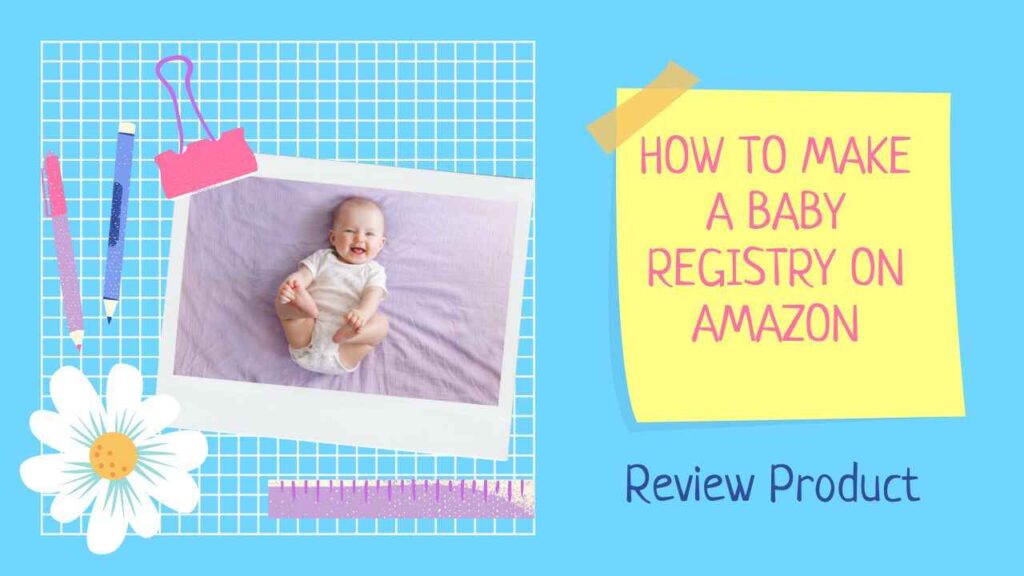
1 Comment
Excellent report. Thanks