What is a Computer? – The word “computer” comes from the word “compute”, which means, “to calculate”. Hence, people usually consider a computer to be a calculating device that can perform the arithmetic operation at high speed. although the original objective of investing a computer was to create a fast calculating device, we now define a computer as a device that operates upon data because of more than 80% of work done by today's computers is data processing. Data can be anything like biodata of applicants when a computer is used for shortlisting candidates for making airline or railway reservation; or a number of different parameters when used for solving scientific research problems, etc. Notice from the examples that data can be either numerical, non-numerical, or a mixture of both.

What is a Computer?
A computer is often referred to as a data processor because it can store, process, and retrieve data whenever desired. The name data processor is more inclusive because modern computers not only compute in the usual sense but also perform other functions with data that flows to and from them. For example, data processors may gather data from various incoming sources, merge (a process of mixing or putting together) them all, sort (a process of arranging in some sequence — ascending or descending) them in the desired order, and finally print them in the desired format.
The activity of processing data using a computer is called data processing. Data processing consists of three sub-activities: capturing input data, manipulating the data, and managing output results. As used in data processing, information is data arranged in an order and form that is useful to people receiving it. Hence, data is raw material used as input to data processing and information is processed data obtained as an output of data processing.
Basic Computer Organization
Even though the size, shape, performance, reliability, and cost of computers have been changing over the last several years, the basic logical structure (based on the stored program concept), as proposed by Von Neumann, has not changed. No matter what shape and size of a computer we are talking about, all computer systems perform the following five basic functions for converting raw input data into useful information and presenting it to a user:
1. Inputting: It is the process of entering data and instructions into a computer system.
2. Storing: It is the process of saving data and instructions to make them readily available for initial or additional processing as and when required.
3. Processing: Performing arithmetic operations (add, subtract, multiply, divide, etc.), or logical operations (comparisons like equal to, less than, greater than, etc.) on data to convert them into useful information is known as processing.
4. Outputting: It is the process of producing useful information or results for a user, such as a printed report or visual display.
5. Controlling: Directing the manner and sequence in which the above operations are performed is known as control.
The goal of this chapter is to familiarize you with the units of a computer system that perform these functions. It provides an overview of computer systems as computer system architects view them.
The internal architecture of computers differs from one system model to another. However, the basic organization remains the same for all computer systems. Shows a block diagram of a basic computer organization. It displays the five major building blocks (functional units) of a digital computer system. These five units correspond to the five basic operations performed by all computer systems. Functions of each of these units are described below.
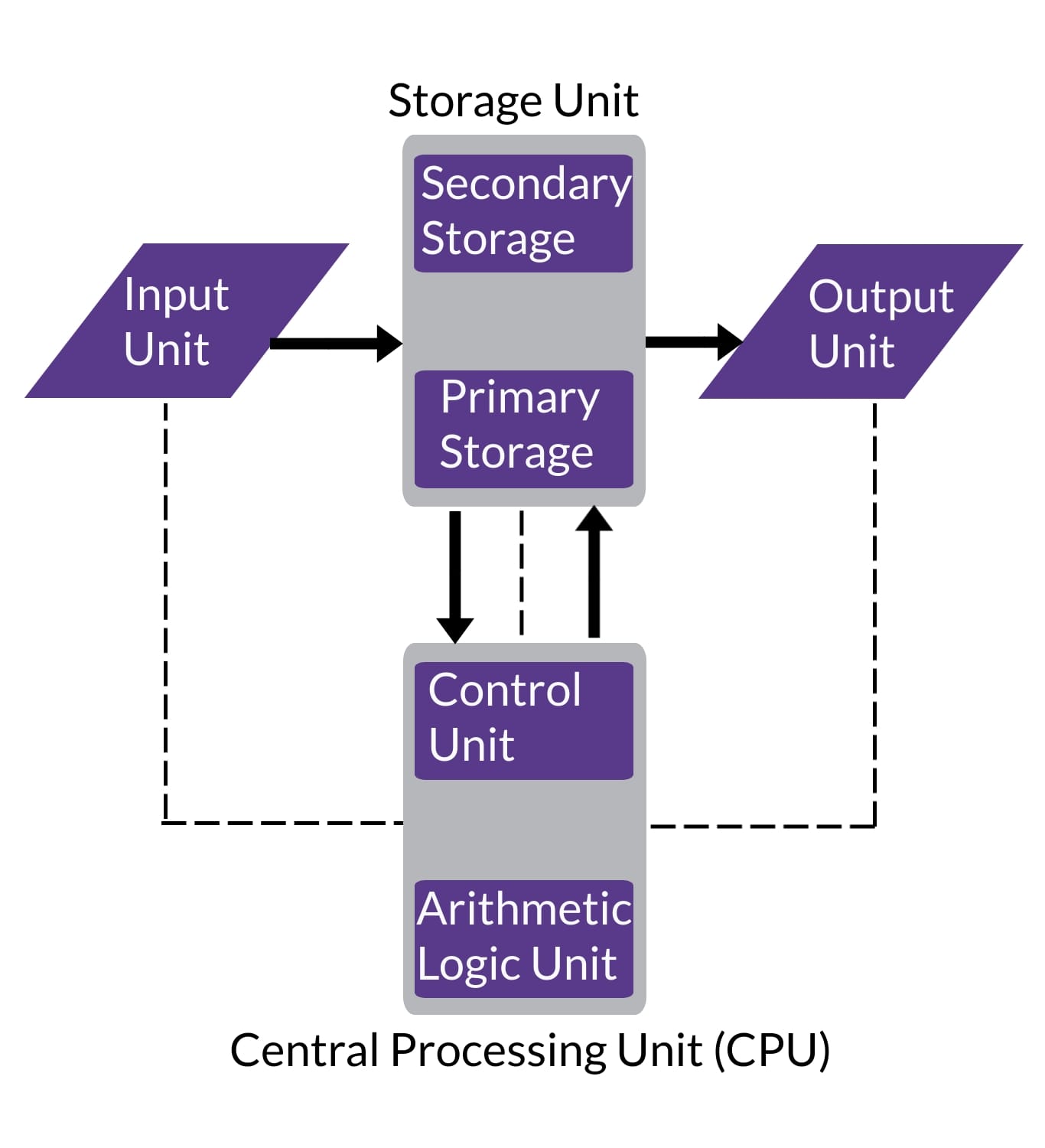
INPUT UNIT
Data and instructions must enter a computer system before the computer can perform any computation on the supplied data. The input unit that links a computer with its external environment performs this task. Data and instructions enter a computer through an input unit in a form that depends upon the input device used. For example, data can be entered using a keyboard in a manner similar to typing and this differs from the way in which data is entered through a scanner, another type of input device. However, computer memory is designed to accept in binary code and hence, all input devices must transform input signals to binary codes. Units called input interface to accomplish this transformation. Input interfaces match the unique physical or electrical characteristics of input devices to the requirements of a computer system.
In short, an input unit performs the following functions:
1. It accepts is (or reads) instructions and data from the outside world.
2. It converts these instructions and data in computer acceptable form. Units called input interfaces to accomplish this task.
3. It supplies the converted instructions and data to the storage unit for storage and further processing.
OUTPUT UNIT
An output unit performs the reverse operation of that, of an input unit. It supplies information obtained from data processing to the outside world. Hence, it links' a computer with its external environment. As computers work with binary code, results produced are also in binary form. Therefore, before supplying the results to the outside world, the system must convert them to human acceptable (readable) form. Units called output interfaces to accomplish this task.
In short, an output unit performs the following functions:
1. It accepts the produced results, which are in coded form. We cannot understand the coded results easily.
2. It converts these coded results to human acceptable (readable) form. Units called output interfaces to accomplish this task.
3. It supplies the converted results to the outside world.
STORAGE UNIT
Data and instructions entered into a system through input units have to be stored inside the computer before actual processing starts. Similarly, results produced by a computer after processing have to be kept somewhere inside the system before being passed on to an output unit. Moreover, a computer must also preserve intermediate results for an ongoing processing. The storage unit of a computer system caters to all these needs. It provides space for storing data and instructions, intermediate results, and results for output.
In short, a storage unit holds (stores):
1. The data and instructions required for processing (received from input units).
2. Intermediate results of processing.
3. Final results of processing, before the system, release them to an output unit.
The storage unit of all computers is comprised of the following two types of storage:
Primary storage:-
The primary storage of a computer system, also known as main memory, stores pieces of program instructions and data, intermediate results of processing. And recently produced results of those job on which the computer system is currently working. The central processing unit can access these pieces of information directly at a very fast speed because they are represented electronically in the main memory chip's circuitry. However, primary storage is volatile, and it loses the information in it as soon as the computer system switches off or resets. Moreover, primary storage normally has limited storage capacity because it is very expensive. The primary storage of modern Computer system is made up of semiconductor devices.
Secondary storage:-
Secondary storage of a computer system, also known as auxiliary storage, take care of the limitation of primary storage. It supplements the limited storage capacity and volatile characteristic of primary storage. This is because secondary storage is much cheaper than primary storage. It can retain information even when the system switches off or rests. A system uses secondary storage to store program instruction, data, and information of those jobs on which the computer system is currently not working but needs to hold them processing later. The most commonly used secondary storage medium is a magnetic disk.
ARITHMETIC LOGIC UNIT (ALU)
A computer performs all calculation and comparison (decision-making) operations in the ALU. During the processing of the job, the computer transfers data and instructions stored in its primary storage to ALU as and when needed. ALU does the processing and the computer temporarily transfers the intermediate results generated there back to primary storage until needed later. Hence, data may move back and forth several times between primary storage and ALU before processing of the job is over.
The engineering design of a computer's ALU determines the type and number of arithmetic and logic operations that a computer can perform. However, almost all ALUs are designed to perform the four basic arithmetic operations (add, subtract, multiply, and divide). And logic operations or comparisons such as less than, equal to, and greater than.
Also Read – Characteristics of Computer
CONTROL UNIT (CU)
How does an input device of a system know that it is time for it to feed data to a storage unit? How does its ALU know what should be done with the data once it receives them? Moreover, how it is that the computer sends only the results for output to an output device and not the intermediate results? All this is possible due to the control unit of the system.
A computer's control unit does not perform any actual processing of jobs but acts as the central nervous system for other components of the system. It manages and coordinates the operations of all other components. It obtains instructions from a program stored in main memory, interprets the instructions. And issues signal to cause other units of the system to execute them.
CENTRAL PROCESSING UNIT (CPU)
Control unit (CU) and arithmetic logic unit (ALU) of a system are together known as the Central Processing Unit (CPU). It is the brain of a computer system. In a human body, the brain takes all major decisions and other parts of the body functions as directed by the brain. Similarly, in a system, the CPU performs all major calculations and comparisons and also activates and controls the operations of other units of the computer system.
