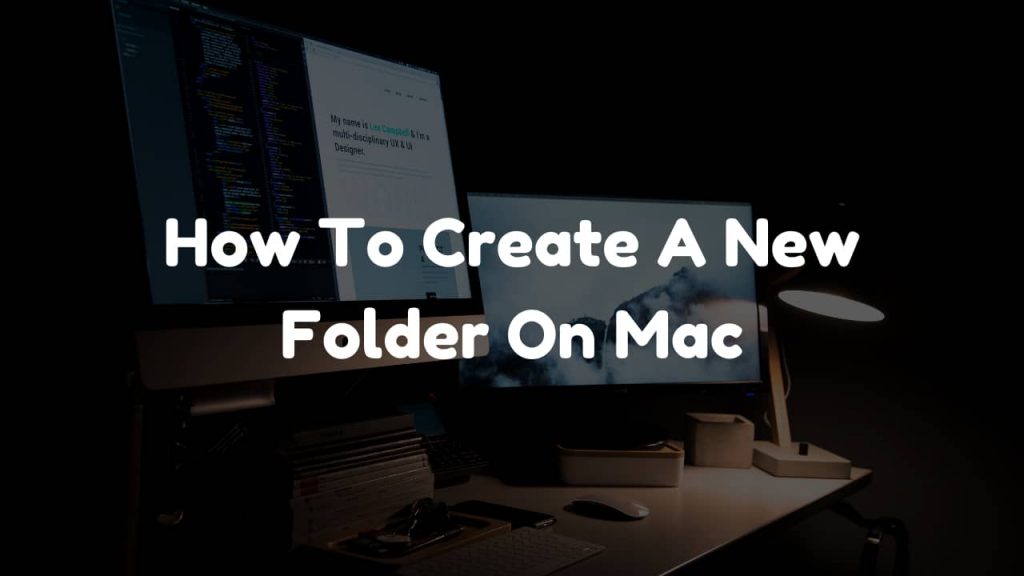Creating a folder can be very beneficial for organizing your files. You can also create a folder to organize your videos, pictures, and data, etc. Folders are also helpful to separate the files. It makes your work easy to find the particular files. Make sure that your Folder has understandable and simple names that will be easy to find later on.
Every single document on your devices will surely take more space. Combining them in one single document saves your computer space. To showcase all the reports and results, it is good to combine the various files as one Folder. It is an easy way to ensure that your file is protected.
Combining pdf files provides file compatibility with all operating systems. Printing individual file documents may consume your extra time; merging them will be easier for you to print and saves your time for other tasks.
Here are some methods to create a new folder on Mac.
Method 1.
Creating New Folder From The Desktop
Step 1. Create a new folder from the desktop.
Step 2. On the desktop. Right-click in an empty space.
Now, the menu will open.
Step 3. Name your Folder whatever you want to give.
Method 2.
Creating a New Folder Without Right-Click.
Step 1. Click on an empty space on your desktop.
The menu bar at the top of your screen will show a finder next to the Mac icon.
Step 3. In the menu bar, click on the file.
Step 3.Select New Folder.
Step 4. Now, name your Folder.
Method 3.
Creating New Folder From A Finder From A Finder Window.
Step 1. Open Finder.
Step 2. In finder, On the menu bar, click on Documents.
Step 3. In the finder window, Right-click on empty space.
Step 4. Select the new Folder, now a new folder will create in the active Finder window.
Step 5. At last, name your new Folder.
Also Read:- How to Take Screenshot in Laptop
Using a Mac is itself beneficial, as it is less vulnerable to viruses & Malware. Its system is intuitive and user-friendly. Integration on a mac is also swift that helps you pick up where you left off on your Mac. lots of benefits like it keeps your information sharing and security
Mac is a device manufacturer, they develop its operating system to work congenially.
To showcase all your reports and data combining them together is an excellent way to share them. In any organization or company, individuals are required to provide their daily tasks, goals, and stats.
Sending those reports separately may be time-consuming, but merging them together in one Folder will be the simplest and effective way to provide routine reports as it will reduce the number of files and makes the process faster.
After creating files, it is also necessary to organize files in folders on Mac.
Create a folder
Step 1. Click the Finder icon in the Dock for opening a finder window.
Step 2. Navigate where you want to create the Folder.
Step3. Choose file>new Folder.
Step 4. Now, enter a name for the Folder.
Move Items Into Folder
Step 1. To open a Finder window by clicking on the Finder icon.
Step 2. Drag an item to the Folder.
Step 3. Put a copy in a folder, and keep an item in its original location.
You can also group multiple items into a new folder.
Step 1. Select all the items you want to group together on your Mac.
Step 2. Control-click one of the selected items.
Step 3. Choose New Folder with Selection.
Step4. Enter a name for the Folder.
You can merge two folders with the same name.
Press and hold the option key, drag one Folder to the location that contains a folder with the same name.
Conclusion
Mac makes your everyday life easy on your computer. Creating a new folder helps you in several ways. Like it organizes your files, showcases reports, and data and allows you to share them. files need to be secured as they may carry information about you and your business.
Furthermore, it also becomes important to limit the access of the document to maintain its security by making its Folder on Mac. If you are a Mac user you might be looking for some cleaning software. For more information visit here.
Above we have discussed the three different methods of How To Create A New Folder On Mac. Each method has shown the best and easiest way to create a folder.
However, It provides lots of benefits and keeps the security of your confidentiality of information. Different software has different steps to add pages, whereas there are also different ways to add pages through various apps like Pages pane, Scanner, and Clipboard to make a file folder. Therefore, above are all the easy and convenient ways to create folders in mac as we have already discussed.