A great start to any website starts from an amazing e-commerce website builder. These are the tools that help businesses and make it easy to launch an e-commerce business by designing an appealing website for your business.
An appropriate e-commerce website builder will help you to find out ways to open your online store whether you are selling any physical product or any kind of service or digital stuff. These website builders will take care of everything in your business like booking appointments, payment collections, and management of multiple selling channels.
Many website builders are affordable, scalable, and user-friendly. But before choosing any website builder understand the requirements of your online store and its comfort on your level like coding.
So if you are interested in selling products online by using an e-commerce website then you can seek the help of the best e-commerce website builder for small businesses. All you have to do is find a great e-commerce website builder who can create your online store on your terms and conditions.
There is no need to have an experience in web design to start your own business. If you are in doubt about which website will match your requirements scroll below to clear your doubt. Hopefully, you will get answers to all your queries in this article.
Features of a Good E-commerce Website Builder
While searching for the best e-commerce website builder for small businesses, look out for the following features when finagling the website.
1. Easy to use – The platform should be handy for you and the customer both. The platform side from the consumer’s sight should have simple navigation and a local payment process. The backend of the platform should also be convenient with handy features and functions.
2. Simple shipping options – After selling a product online, the next important step is to forward the product to the customer. Prefer easy shipping options that:
- Calculate shipping charges based on the shopper’s location.
- Allow options for standard and rush shipping.
- Make options for instant downloads of online products.
3. Mobile-responsive design – Mobile is a very important part of everyone’s life and more than 90% of customers make payments and orders through their phone. To engage good traffic your online store needs to be responsive for mobile users and it should also look good on the big screen as well as the small screen.
4. Integration with CRM tools – A good website builder will make a good relationship between you and your customers. Prefer a platform that is capable of building client relationship management (CRM) tools like email marketing integration and client profile feature. This will help you to make good relationships with your customers.
5. SSL security – Your online store will be carrying very confidential data of your customers like their credit card credentials, address, and many more. Thus, it is important to protect all the data you collect from your customers. To build trust between your customers as an SSL security feature to your site to protect your customer’s information.
10 Best E-commerce Website Builders for Small Business
1. Shopify

Features:
- Easy-to-use e-commerce platform
- Wide range of customizable templates
- Secure payment processing
- Built-in marketing and SEO tools
- Seamless integration with third-party apps and tools
Shopify is best for larger businesses. With an exceptional sales features score of 4.5 out of 5, Shopify has all the tools you'll need if you're serious about selling and want to grow your small business. If you still can't locate what you're looking for, you can browse the sizable app store.
Shopify is an e-commerce platform with a specific focus on assisting you in creating an online store. The company with the best customer rating was Shopify. By asking users to use the builder and then rating it based on their experiences, we can determine this score.
Pricing
Annual plans – $29 per month
One month – $39 per month.
Pros
- Site setup is user-friendly
- 24/7 customer service
- More than 6000 app integrations.
Cons
- Limited free themes
- Less freedom in customization
- High-tier plans are expensive
2. Squarespace

Features:
- All-in-one website builder with drag-and-drop functionality
- Beautiful, customizable templates
- Integrated ecommerce capabilities
- SEO-friendly design and analytics
- Reliable hosting with 24/7 support
Squarespace offers inbuilt functionality direct to your plans which is very uncommon with other e-commerce website builders. The main reason for its popularity among its users is beautifully designed templates. It connects your site to social media accounts easily and pushes new content to multiple social media platforms like Facebook, Instagram, and more in real time.
Anyone can create a beautiful-looking website directly from its template and can build a modern and visually appealing e-commerce website. Every element of this website is intuitive and highly responsive with a drag-and-drop feature.
Pricing
- Personal – $23 per month
- Business – $33 per month
- Commerce Basic – $36 per month
- Commerce Advance – $65 per month
Pros
- User-friendly shopping cart system
- No transaction fees
- Easy to use
- Gift cards and discount codes
Cons
- Limited payment gateways
- No autosave for pages and posts
- The live chat system is only available in English.
3. Wix

Features:
- User-friendly website builder with a drag-and-drop interface
- Hundreds of customizable templates
- E-commerce functionality with payment processing
- SEO optimization and analytics tools
- Reliable hosting with 24/7 support
- Integration with third-party tools and apps.
Wix is one of the most popular e-commerce website builders among small businesses. This platform has grown widely in recent years by making the website creation process easier and more enjoyable. It is not just a store add-on to their regular site builder but a completely integrated online business solution laced with impressive tools and features.
With good intuition, this platform offers hundreds of templates that can quickly whip up your storefront. By tweaking some colors and adding your logo you are all set to start branding your online store. You can also prefer Wix’s ADI builder which is artificial intelligence. As this will create everything by just answering some questions.
Pricing
- Business Basic – $27/month
- Business Unlimited – $32/month
- Business VIP – $59/month
Pros
- Abandoned cart recovery
- Mobile Optimization
- The templates of the website are visually attractive.
Cons
- Only useful for professional websites, not for the general public.
4. BigCommerce

Features:
- Flexible and customizable storefronts
- Built-in payment gateway integrations
- Powerful inventory management tools
- SEO-friendly features
- Comprehensive analytics and reporting tools
BigCommerce is a versatile website with B2 B-specific features like bulk pricing rates, quote management, customer groups, and custom price lists. This platform has specialization in multichannel selling like Facebook, Instagram, Pinterest, Google Shopping, eBay, Amazon, and POS. It has a drag-and-drop feature that makes the website fun and handy. Along with it, BigCommerce is laced with a variety of features without paying an extra penny for the website. Every BigCommerce store benefits from enterprise-level security and increased uptime rates. This will offer you 24/7 customer support via phone with live chat and email.
Pricing
- Standard – $29.95
- Plus – $79.95
- Pro – $299.95
By paying annual membership, the clients will get a 10% discount on the subscription.
Pros
- Well-planned rounded entry plan
- Blogging and SEO tools
- Drag-and-drop option
- Strong reporting functionality
Cons
- No abandoned cart feature in the standard plan
- Limited customized content options without paying an extra penny
- A Limited number of themes are available.
5. Weebly

Features:
- Drag-and-Drop Interface
- Responsive Templates
- E-commerce Tools
- Reliable Hosting and Security
- Website Analytics
Weebly is a user-friendly website builder that makes it simple for people without any coding experience to construct a website. Thanks to its drag-and-drop editor, it's a fantastic choice for individuals who wish to quickly and easily build a professional website or online store. It is also one of the most reasonably priced site builders available, with free and premium options starting at $6 per month with annual billing.
Pricing
- Free Plan – Its free plan includes a free SSL certificate, third-party embed codes, etc.
- Personal Plan – Cost $6 per month
- Professional plan – Cost $12 per month
- Performance Plan – Cost $26 per month
Pros
- Forever free plan
- Easy to use
- Offers e-commerce features
- No need for programming skills
- Free SSL security
- Premium-priced plan
Cons
- Gives a limited customization plan
- Supports on phone with a professional plan
- Square ads on sites
6. Shift4Shop

Features:
- Store Customization
- Product Management
- Shipping and Tax Management
- Analytics and Reporting
- Security and Hosting
The alternative to Squarespace is Shift4 Shop. It focuses more on back-end tools and inventory features.
You can't edit your site while on the move because there isn't a mobile app, but Shift4 Shop has a surprisingly strong selection of integrated sales tools. Also, you do not have to purchase numerous programs, which can soon add up in cost.
A fantastic inventory system and a wealth of management controls are included with Shift4 Shop. When you switch themes, it also reformats your website for you, giving it points for design.
Pricing
The cheapest plan of Shift4 Shop is $29 per month.
Pros
- Laced with several features without any extra cost.
- Offers additional store-specific functionality
- Consists of capabilities like single-page checkout, a built-in blog, products, and customer reviews.
Cons
- Due to multiple features, the navigation becomes quite complicated for the users.
- Customer support is not consistent sometimes.
7. Hostinger
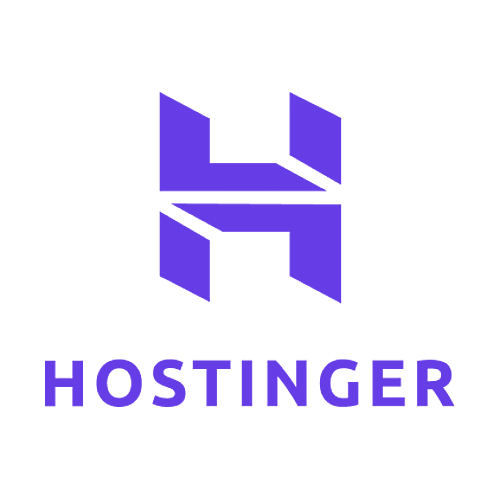
Features:
- Drag-and-Drop Interface
- Professionally designed templates
- E-commerce Support
- Analytics
- Hosting and Domain Integration
Hostinger is a straightforward way of getting a new and fast online store. With all-in-one solutions, that collaborate website building with website hosting at pocket-friendly prices every month. Hostinger is the best platform for people who are looking for a simple approach to building an e-commerce store.
This platform doesn’t require any coding skills. It has a clean and minimalist interface with the functionality of drag-and-drop that takes the guesswork out of creating and editing your site.
The users will also get a gallery of designer templates that they can use for a more streamlined process. With a library of royal images, you can easily find a perfect picture compatible with your e-commerce shop. Along with this, a robust in-built SEO tool will help you in your site optimization to enhance your google ranking. It also uses tools for marketing integration like Hotjar and Google Analytics so that you get real-time data to optimize your online store.
Pricing – Hostinger allows you to build your website at just $2.99 per month with a two-month free trial. At this price, Hostinger offers:
The renewal of monthly pricing will cost you $6.99 per month.
Pros
- Free Domain
- Marketing Integrations
- Up to 100 websites
- Web hosting
- Unlimited free SSL certificates
- 24/7 customer support
Cons
- Do not offer phone support
- Lack some very important features
8. Ecwid

Features:
- Seamless Integration
- Product Management
- Shopping Cart and Checkout Options
- Shipping and Tax Management
- Multichannel Selling
- Reporting and Analytics
Ecwid comes with a free plan in which users can only buy ten products. But its premium plan includes multiple services like store management software and social media selling. The users can also create a unique iOS and Android shopping app with its unlimited plan. Users are also allowed to add Ecwid on existing website built like WordPress, Wix, Tumblr, or Weebly to enhance the e-commerce
Pricing
- Free plan – It has a limited 10 products with unlimited bandwidth.
- Venture – Costs $15 per month with 100 products and gets access to Facebook and Instagram.
- Business – Costs $35 per month with 2500 products with access to Amazon and eBay.
- Unlimited – Cost $99 per month with unlimited products.
Pros
- Offers a free plan
- Customized iOS or Android app with an unlimited plan
- Integrates with the existing site
Cons
- This has only one page and offers a stand-alone site option.
- Users can not edit orders on free or Venture plan
- No variation in the product is available on the Free or Venture plan
9. Square Online

Features:
- Store Customization
- Product Management
- Shipping and Order Management
- Inventory Management
- Analytics and Reporting
Weebly, a well-known website builder, was purchased by Square, a major player in payment processing, in 2018. As a result, Square Online was created, a website builder that integrates Square's functionality with Weebly's.
Even when you sign up through Square Online and receive additional tools, you still design your business using Weebly's website builder.
This is particularly good news for new users of Weebly, a simple website builder that makes use of drag-and-drop editing blocks. But it also has the same drawbacks as Weebly, mainly the restricted customization choices.
Pricing
$12-$72 per month. There is also a free option.
Pros
- Free plans
- Free domain for paid plans
- Built-in inventory management
- Advanced reports on top-tier plans
Cons
- Limited customization options
- Issues with customer support for limited days and hours.
10. Woocommerce

Features:
- Seamless Integration with WordPress
- Product Management
- Shipping and Tax Options
- Extensions and Plugins
- Community and Support
Overview – For people with WordPress websites who are also looking forward to adding shopping cart functionality to their site, then WooCommerce is good to go. This website is best to use for WordPress and is popular for WordPress plugins in the market. To start with WooCommerce, you need an existing WordPress site. As you have to handle the domain registration and hosting on your own.
Pricing
The plugin of WooCommerce is free to install.
Pros
- Customizable with additional features that can extend their functionality.
- Flexible and open-source
- Developer friendly with Rest API
- Easy order management
- Supports physical products, digital products, and subscriptions.
- More than 140 gateway and payment integrations.
- Completely scalable
Cons
- It takes a lot of time to get a nice look.
- It is more like an online store service as you have to configure everything independently.
How to choose an e-commerce website builder?
If you are searching for the best e-commerce website builder then it is essential to understand your site’s requirements and evaluate the options on that option.
The selection of your most appropriate eCommerce website builder depends upon the grounds of your site and how much you want to grow. Here are a few points that you need to look out for before finalizing the website builder for your online store.
- Level of technical skill – The website builders are designed based on the complexity of the websites. People laced with a lot of skills will get the benefits of their skills and are likely to get the most accurate website builder for their store. Beginners should look out for platforms that don’t need coding. These website builders will do everything using their drag-and-drop feature.
- Size and stage of business – Needs of small and business and rapidly growing businesses are not the same. Some people might be looking for a website builder to sell products in bulk or some might be looking for a part-time job. Prefer website builders that are capable of giving all the possible features on a single platform.
- Dropshipping – Running an e-commerce website is made possible by dropshipping since you don't need to buy, store, or deliver inventory to your clients. The supplier handles fulfillment and sends the product directly to clients who make orders from your website.
Make sure your site builder supports dropshipping if you're interested in operating an online store that uses this business model.
- Design and templates – Start to consider your ecommerce site's visual appeal. You may develop a stunning website without having to pay a designer if you use the finest e-commerce website builders.
Using a premade template as a starting point and adding your content to it is the simplest approach to accomplish this. You ought to be able to select a theme or template that complements your brand identity and sector.
Our Recommendation
Shopify and Hostinger are good website builders – Shopify and Squarespace both are capable of starting, maintaining, and growing an online e-Commerce store within a website. The users will get what they exactly want on both platforms. All credit goes to a plethora of available designs, templates, and options. It does not require any knowledge of coding language or expertise in programming. Websites with existing Shopify stores can integrate with your Squarespace site or domain.
This will help them to sell their products on a different platform and promote your Shopify store from your Squarespace site.
F&Q
Ans. Among all the website builders, Shopify has overall considered the best website as it is easy to use, user-friendly site setup has a 24/7 customer setup, and many more at the same place, and has pocket-friendly pricing.
Ans. Weebly lies under every budget and has very specific pricing features. It has free trials and a paid version starts at only $6 per month which is affordable for everyone.
On the other hand, Square online also gives you a free plan and excellent features with a paid plan of $12 per month.
Ans. BigCommerce is vastly growing businesses and scaling the business with its built-in features for any plan. However, Shopify is more convenient for small businesses and easier as compared to BigCommerce to build your online store.
Conclusion
The first and most important step is to find the best eCommerce website builder for small business online stores. And your search will depend on the features you are looking for on your website. Above listed website builders will offer you everything you are looking for in your website.
To find the best option for your website, prefer a buying guide, reviews, and outlines of recommendations mentioned in this article. This will give you a sneak peek of every detail.
